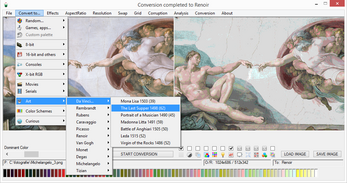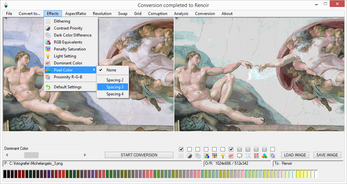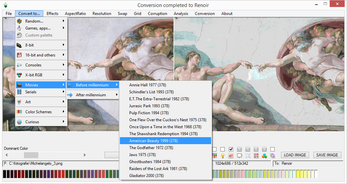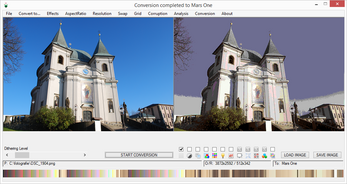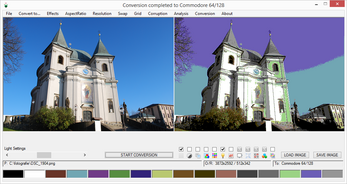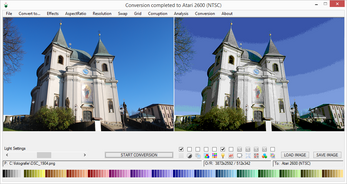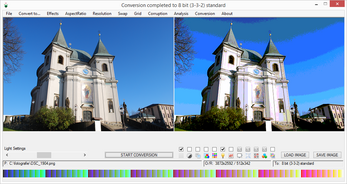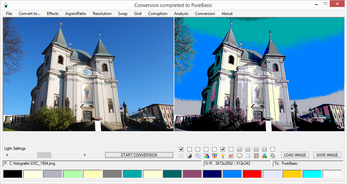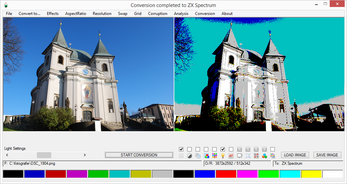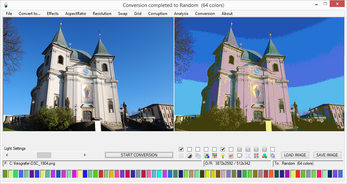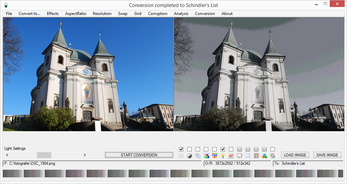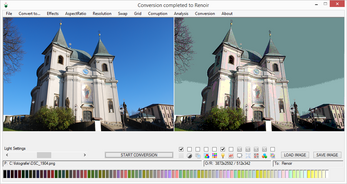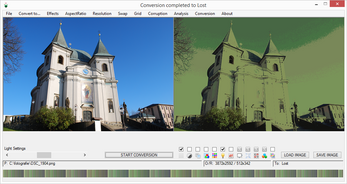RetroEditor
A downloadable tool for Windows
RetroEditor allows you to easily upload an image or photo to the app and convert it to any style. It also allows graphic effects, color swapping, changing the resolution according to the original retro-computer, grids and lots of other settings.
Conversion to game colors e.g.:
- Monkey Island 2
- Settlers 2
- Quake 2
- Super Mario Bros.
- Pac-Man
- Silkworm
- Ninja Warriors
- Omnicron Conspiracy
- Cartooners
- Gods
etc.
Conversion to the color scheme of 8-bit computers e.g.:
- Commodore VIC-20
- Atari XE/XL
- ZX Spectrum
- Sam Coupé
- Commodore 64/128
- BBC Micro
- MSX
etc.
Conversion to 16-bit computer colour scheme e.g.:
- Amiga
- Atari ST
- IBM CGA
- IBM VGA
- Apple Macintosh II (1987)
etc.
Conversion to consoles e.g.:
- Sega
- Nintendo
- Game Boy
- Atari 2600
etc.
Conversion to movies e.g.:
- Schindler's List
- E.T.
- Jurrasic Park
- Pulp Fiction
- American Beauty
- The Godfather
- Jaws
- Gladiator
- Kill Bill
- Inception
- Gravity
- Finding Nemo
etc.
Conversion to serials e.g.:
- Lost
- The Simpsons
- Baywatch
- Beverly Hills 90210
- Knight Rider
etc.
Conversion to art e.g.:
- Da Vinci
- Rembrandt
- Rubens
- Caravaggio
- Picasso
- Renoir
- Monet
- Michelangelo
etc.
It also allows conversion to attractive colour schemes, e.g.:
- Victorian Elegant
- Vintage classic
- RetroWeb
- Dior
etc.
The tool is created in Purebasic.
| Status | Released |
| Category | Tool |
| Platforms | Windows |
| Release date | Jan 12, 2015 |
| Rating | Rated 4.3 out of 5 stars (6 total ratings) |
| Author | zxretrosoft |
| Tags | 8-Bit, editor, image, photoeditor, Retro, retroeditor, screen |
| Average session | A few seconds |
Purchase
In order to download this tool you must purchase it at or above the minimum price of $1 USD. You will get access to the following files: